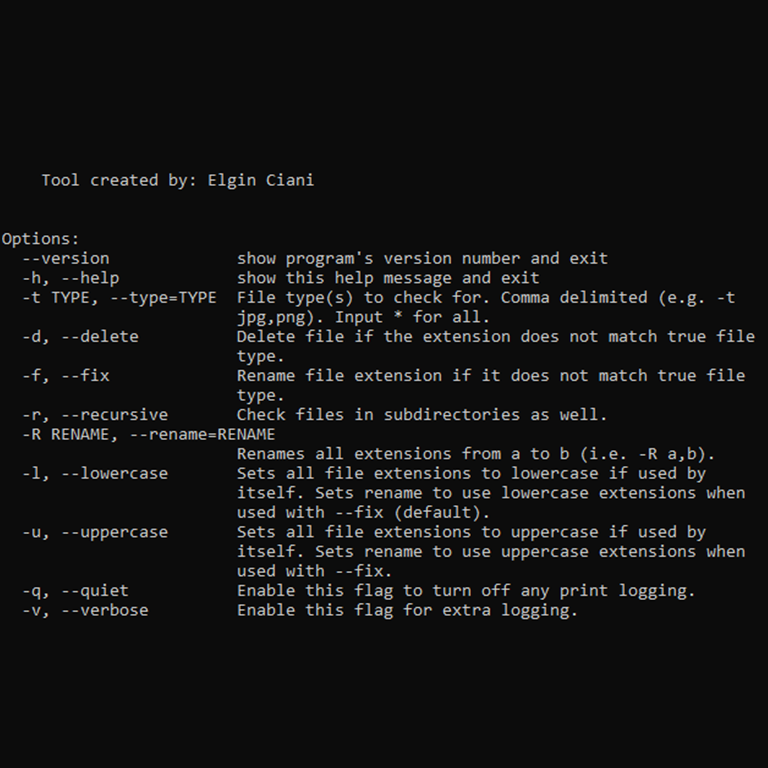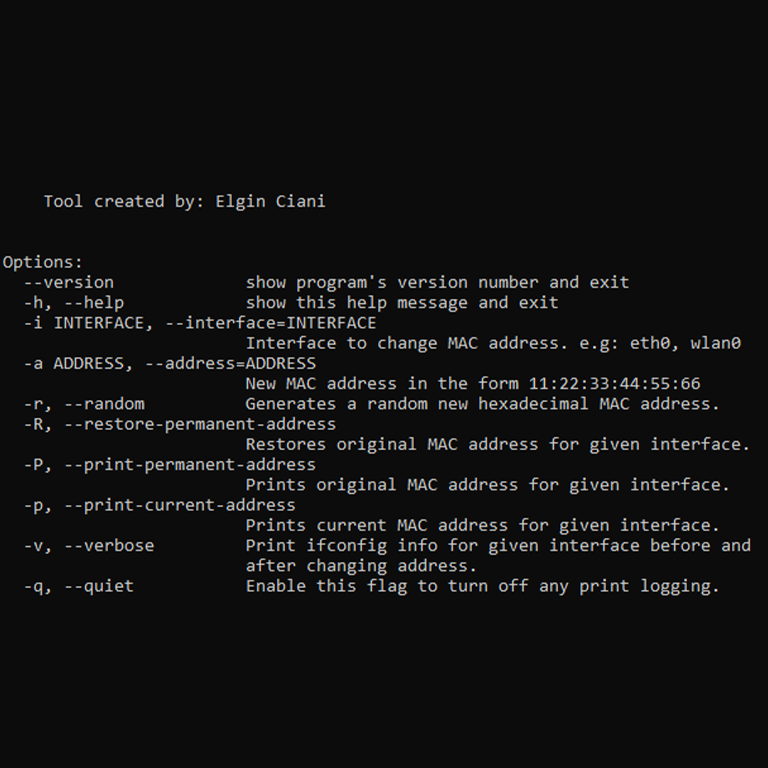'correctext' is a tool written in python 3 used to make sure that files really are what their extensions say they are. This can be helpful, for example, when you have a bunch of directories and subdirectories with files ending in .JPG when they're actually PNGs.
Run with: {Python Path} correctext.py [options]
Required flags: --type (-t) or --rename (-R)
--type: File type(s) to check for. Comma delimited (e.g. -t jpg,png). Input * for all.
Examples:
{Python Path} correctext.py -t * checks every file.
{Python Path} correctext.py -t jpg,png checks all files of actual type jpeg or png.
--recursive: Check files in subdirectories as well.
Examples:
{Python Path} correctext.py -t * -r checks every file including those in subfolders.
{Python Path} correctext.py -t jpg,png -r checks all files of actual type jpeg or png including those in subfolders.
Note: Requires filetype.py Use pip install filetype or visit the GitHub page with the button below.